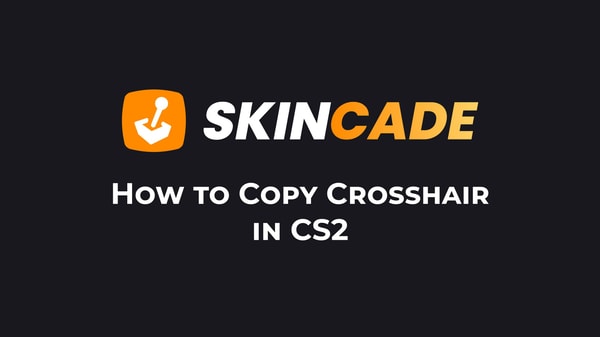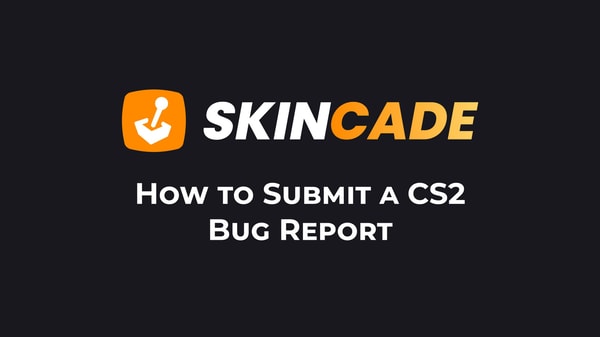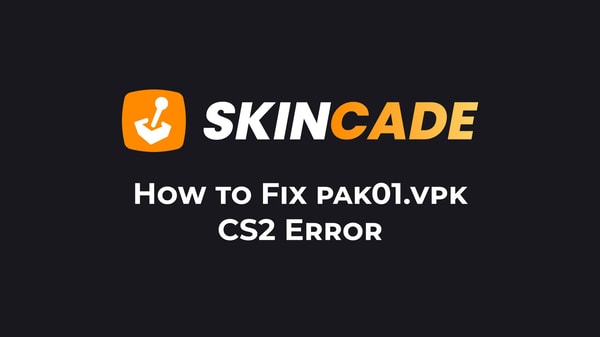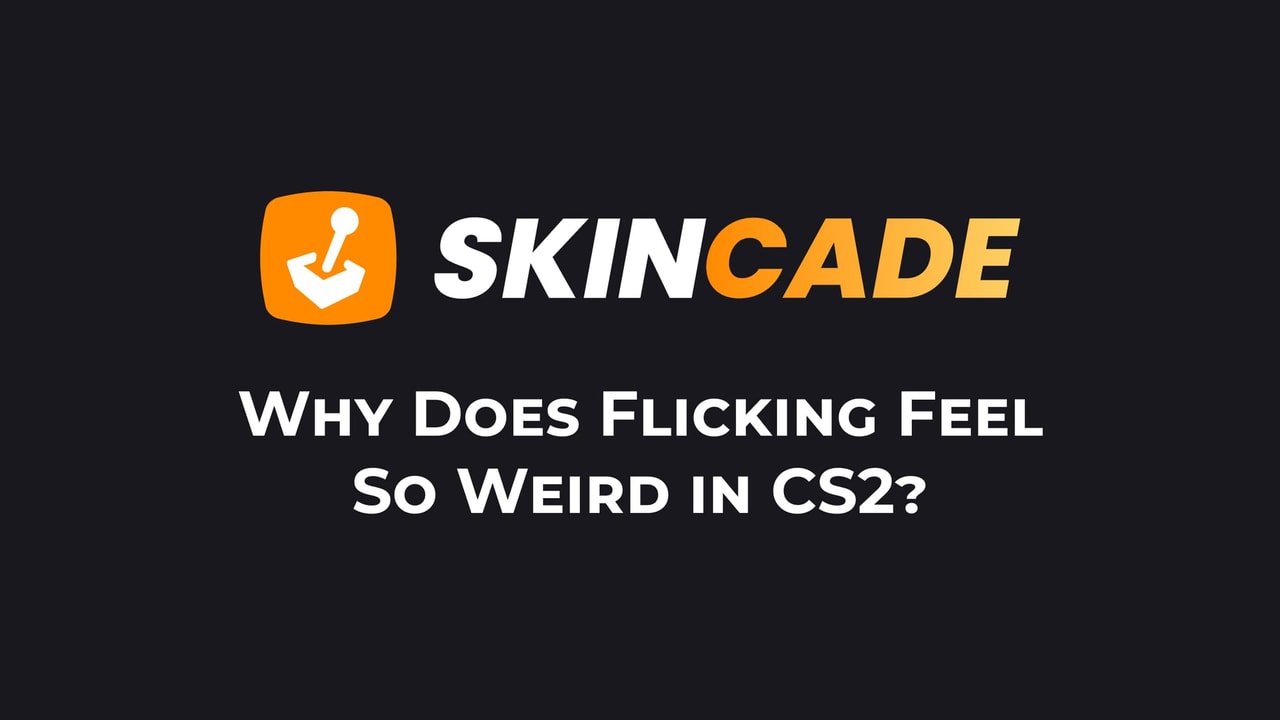
CS2 General
Why Does Flicking Feel So Weird in CS2?
It comes down to three main factors: * New shot registration system: The new shot registration in CS2 processes hits differently than CS did. When I flick to a target and shoot, the game calculates the hit using a completely different method now. * Changed recoil patterns: Recoil patterns have subtle changes too. Even if you mastered spray control in CS, your muscle memory needs time to adjust to CS2's patterns. * The tickless server system: The biggest change is the tickless system. Unlike
Read More