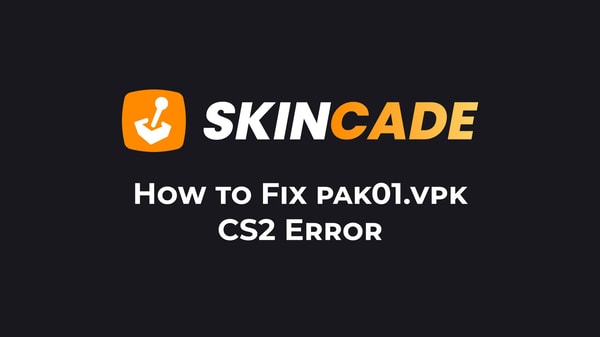Unable to Establish a Connection with the GameServer on CS2
Published:
Posted in CS2 General#skincade— 1 min read
Here’s a list of actions you can take to identify and fix the "unable to establish a connection with the gameserver CS2" issue:
- Check Your Internet Connection: start by testing your internet connection. Run a speed test online to verify your connection is stable.
- Restart CS2 and Steam: often, a simple restart fixes the problem.
- Verify Your Game Files: corrupted game files can cause connection problems.
- Close Background Applications: close unnecessary applications, especially those that use internet bandwidth like downloads, streaming services, and other games.
- Check CS2 Server Status: CS2 servers might be down for maintenance or experiencing technical issues. Many players report that CS2 community servers not showing up can be fixed by updating your game filters or checking your connection settings.
- Update Your Network Drivers: outdated network drivers can cause connection issues.
- Adjust Firewall Settings: your firewall might be blocking CS2 so you should add exceptions for both Steam and CS2
- Contact Your ISP: if you've tried everything else, the problem might be with your Internet Service Provider. Call their customer support and explain the issue you're having with gaming connections.
While waiting for technical issues to be resolved, you might want to explore a CS2 unboxing site to check out new weapon skins and cases that you can add to your collection once you're back online.
About the Author
We're the head of research at Skincade.com with 5+ years of experience. We write about CS2 strategies, game mechanics, bugs, and pro games based on our research and engagement in the CS2 community.
- 10+ Years of experience
Skincade CS2 articles come from extensive hands-on gameplay and testing.
We deliver fact-checked, detailed content to help players understand game mechanics and improve skills.
- Authority and trust
Skincade provides accurate CS2 guides with clear steps and practical examples for all skill levels.
Join our growing community of CS2 players who use our expert insights daily.
See our Editorial Policy.