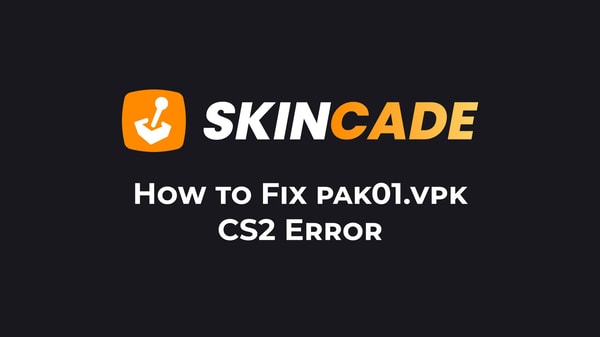How to Fix CS2 Community Servers Not Showing Up
Published:
Posted in CS2 General#skincade— 1 min read
Quickly add and connect to a CS2 server in Steam with these steps:
- Open Steam
- Click View menu at top left
- Select Servers to open Steam server browser
- Go to Favorites tab
- Choose Add a Server
- Enter the IP address of the server
- Select it and click Connect
- Enter password if required
Your firewall might be blocking CS2 from accessing community servers. You can fix the problem with these steps:
- Press Win + I to open Windows Settings
- Go to Update & Security > Windows Security > Firewall & network protection
- Click Allow an app through firewall
- Click Change settings
- Find CS2 and check both Private and Public boxes
- Return to Windows Security
- Click Virus & threat protection tab
- Select Manage settings under Virus & threat protection settings
- Scroll to Exclusions section and click Add or remove exclusions
- Click Yes in the prompt
- Click Add an exclusion, select Process, type CS2, and click Add
Corrupted files can cause CS2 community servers not showing up. You can fix this by verifying your game files:
- Open Steam and go to your Library
- Right-click CS2 and select Properties
- Click Local Files tab
- Click Verify integrity of game files
If you're having trouble finding good servers to play on, check out a list of the best CS2 servers to join where you can browse servers by location, game mode, and player count.
If you encounter other technical issues while fixing server connections, consider submitting a CS2 bug report to Valve to help developers address persistent problems affecting the community.
About the Author
We're the head of research at Skincade.com with 5+ years of experience. We write about CS2 strategies, game mechanics, bugs, and pro games based on our research and engagement in the CS2 community.
- 10+ Years of experience
Skincade CS2 articles come from extensive hands-on gameplay and testing.
We deliver fact-checked, detailed content to help players understand game mechanics and improve skills.
- Authority and trust
Skincade provides accurate CS2 guides with clear steps and practical examples for all skill levels.
Join our growing community of CS2 players who use our expert insights daily.
See our Editorial Policy.