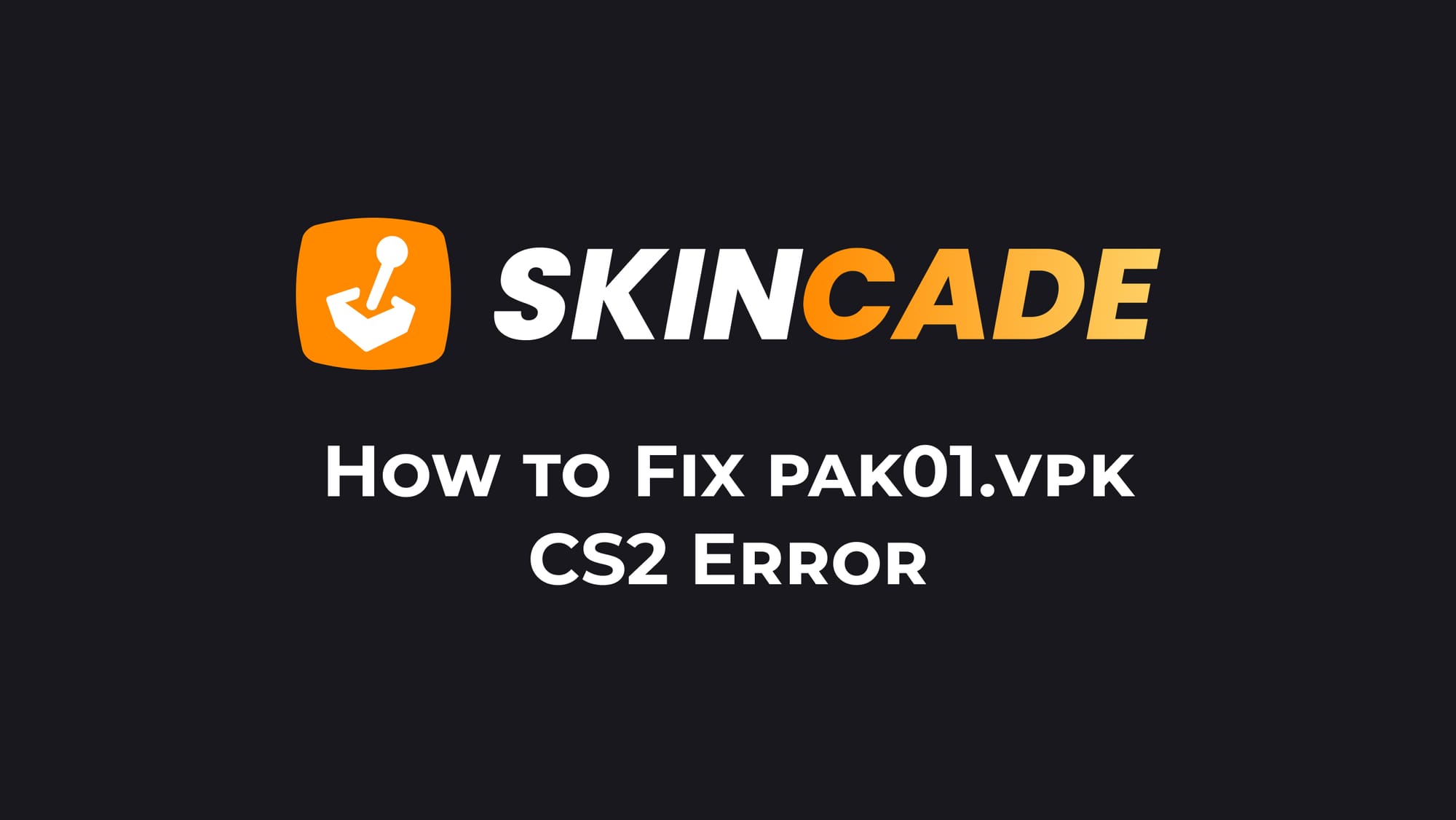How to Fix pak01.vpk CS2 Error
Published:
Posted in CS2 General#skincade— 1 min read
The pak01.vpk error usually happens because of:
- Corrupted game files
- Incompatible system settings
- Hardware problems, especially with RAM
Try these methods to solve the problem:
- Verify game files: Right-click CS2 in Steam, go to Properties, then Local Files, and click "Verify integrity of game files."
- Delete and reinstall specific folders: Go to your CS2 installation folder and delete the contents of the 'materials' and 'models' folders. Then verify game files again to redownload them.
- Change RAM settings: Many players fixed this issue by lowering RAM frequency in BIOS. If you're running at 3200MHz, try 3133MHz or 2666MHz instead.
- Check your hardware: Run memory tests like MemTest86 to make sure your RAM works properly.
- Reinstall the game: A complete reinstall might be necessary.
By following these steps, you should fix the pak01.vpk CS2 error and get back to playing without issues.
If you enjoy CS2, you might want to check out a reliable CS2 unboxing site like Skincade for safe item trading while taking a break from troubleshooting.
About the Author
We're the head of research at Skincade.com with 5+ years of experience. We write about CS2 strategies, game mechanics, bugs, and pro games based on our research and engagement in the CS2 community.
- 10+ Years of experience
Skincade CS2 articles come from extensive hands-on gameplay and testing.
We deliver fact-checked, detailed content to help players understand game mechanics and improve skills.
- Authority and trust
Skincade provides accurate CS2 guides with clear steps and practical examples for all skill levels.
Join our growing community of CS2 players who use our expert insights daily.
See our Editorial Policy.