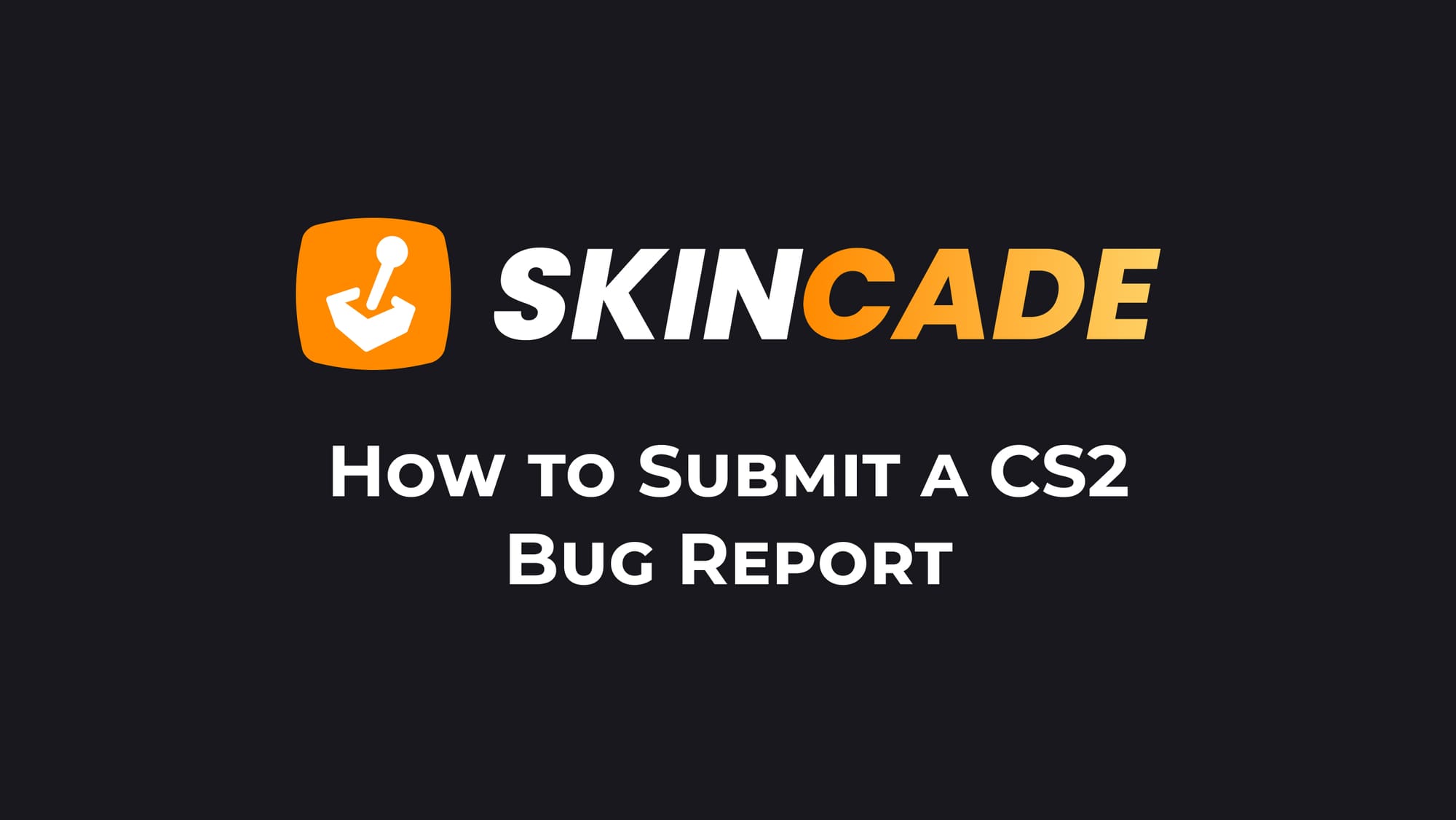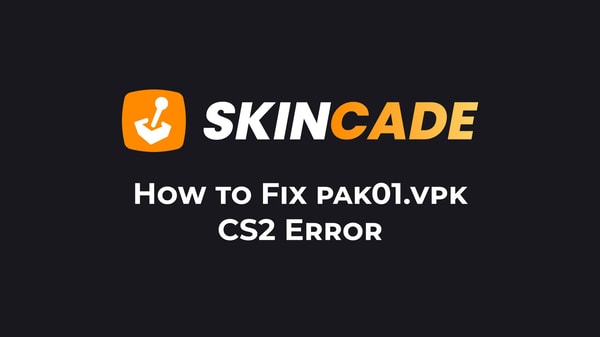How to Submit a CS2 Bug Report
Published:
Posted in CS2 General#skincade— 1 min read
The most direct way to report bugs is by sending an email to cs2team@valvesoftware.com.
This is the official channel for bug reports, and it’s the right way to make sure your feedback reaches the right people.
When reporting a bug, include a clear description of the issue, steps to reproduce it, your system specifications, and screenshots or video if possible. Note when the bug occurred and your game settings at that time.
You can report bugs also directly in CS2 through the game menu. Simply open the menu, click on "Help & Options," then select "Report Bug."
If you experience the "Some of Your Game Files Have Been Detected" Error in CS2, you should report this through these methods for faster resolution if you tried to resolve it unsuccessfully.
After submitting your report, keep an eye on patch notes. Valve regularly updates CS2 to fix reported bugs. Your contribution helps make the game better for everyone.
While waiting for a response to a report, if you're looking for skins and other in-game items, a CS2 unboxing site like Skincade can be a great resource.
About the Author
We're the head of research at Skincade.com with 5+ years of experience. We write about CS2 strategies, game mechanics, bugs, and pro games based on our research and engagement in the CS2 community.
- 10+ Years of experience
Skincade CS2 articles come from extensive hands-on gameplay and testing.
We deliver fact-checked, detailed content to help players understand game mechanics and improve skills.
- Authority and trust
Skincade provides accurate CS2 guides with clear steps and practical examples for all skill levels.
Join our growing community of CS2 players who use our expert insights daily.
See our Editorial Policy.