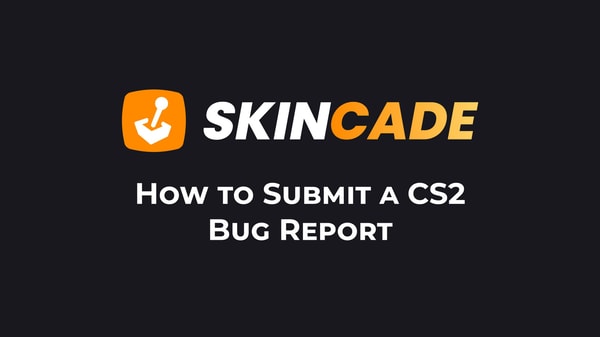"Some of Your Game Files Have Been Detected" Error in CS2
Published:
Posted in CS2 General#skincade— 1 min read
Here are some ways to resolve the "some of your game files have been detected" issue:
- Launch CS2 directly from your Steam library, not from shortcuts or the cs2.exe file.
- Verify your game files by right-clicking CS2 in Steam, selecting Properties > Local Files, then clicking "Verify integrity of game files."
- Run Steam as administrator to fix permission issues.
- Move your CS2 installation to the C drive if it's on another drive.
- Install the game directly from Steam instead of using network transfer between PCs.
- Try turning off "Run as Administrator" for CS2 if the above doesn't work.
If you're still having issues, you might want to check out a CS2 unboxing site like Skincade to take a break from troubleshooting.
Always keep both CS2 and Steam updated. Many players have reported CS2 lagging after updates, which can sometimes be related to file detection issues.
About the Author
We're the head of research at Skincade.com with 5+ years of experience. We write about CS2 strategies, game mechanics, bugs, and pro games based on our research and engagement in the CS2 community.
- 10+ Years of experience
Skincade CS2 articles come from extensive hands-on gameplay and testing.
We deliver fact-checked, detailed content to help players understand game mechanics and improve skills.
- Authority and trust
Skincade provides accurate CS2 guides with clear steps and practical examples for all skill levels.
Join our growing community of CS2 players who use our expert insights daily.
See our Editorial Policy.