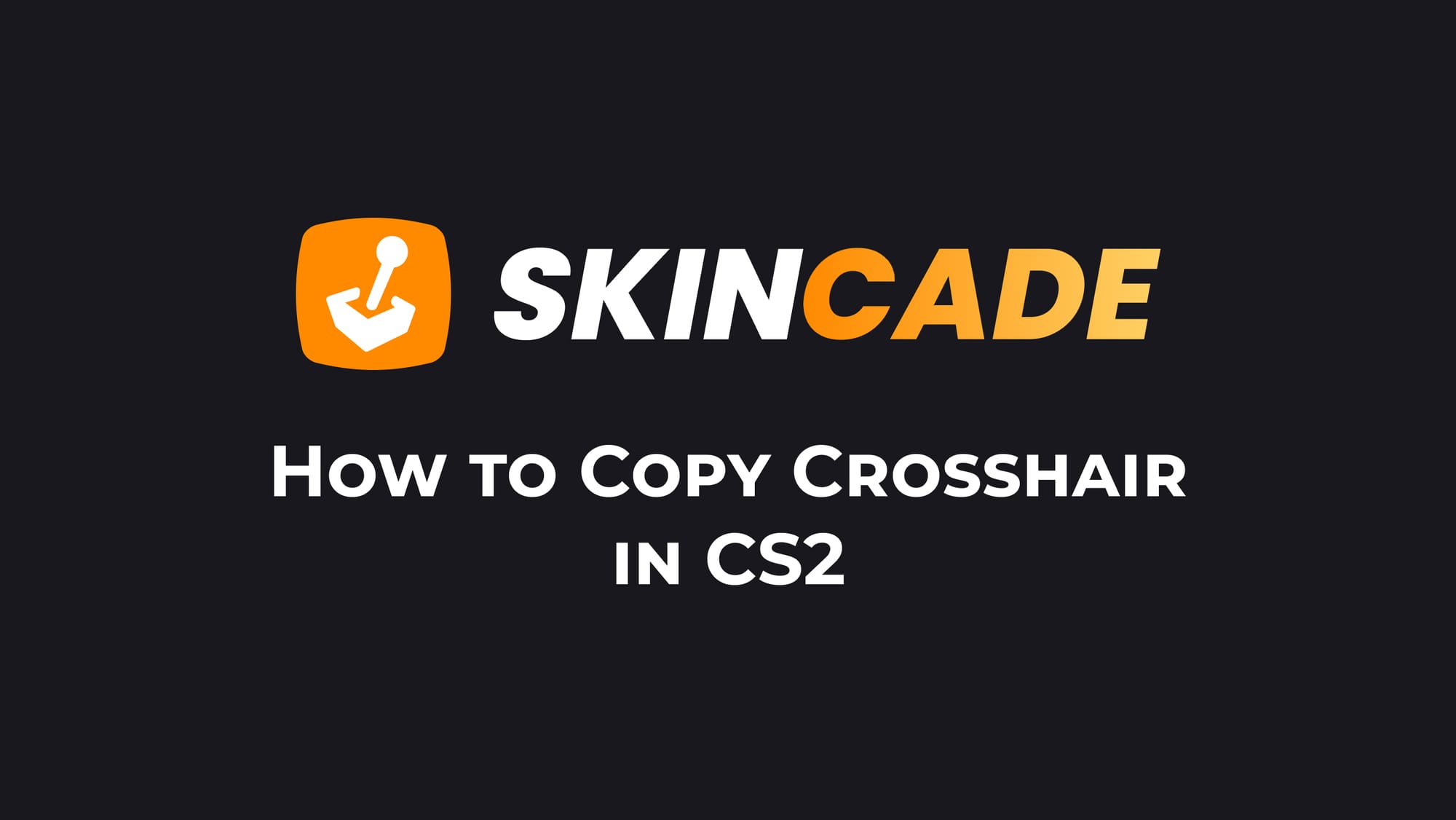How to Copy Crosshair in CS2
Published:
Posted in CS2 General#skincade— 1 min read
The fastest way to copy someone's crosshair during a match is using the command console:
- Open the Developer Console by pressing the tilde (~) key
- Type cl_crosshair_copy [player_index]
- Replace [player_index] with the player's number from the scoreboard (Tab key)
- Press Enter
This immediately copies their crosshair settings to your game.
When you're watching another player you can copy his crosshair simply typing cl_crosshair_copy_settings on the developer console.
CS2 also lets players share crosshairs with unique codes and you can import them following these steps:
- Open Settings Menu in CS2
- Go to the Crosshair tab
- Click the Import button
- Paste the crosshair code
- Click Apply
If you want to try different styles before settling on one, you can also reset your round in CS2 to practice with your new crosshair.
You can also check out a CS2 unboxing site like Skincade, where people open cases to get new skins while you focus on improving your gameplay with the perfect crosshair.
About the Author
We're the head of research at Skincade.com with 5+ years of experience. We write about CS2 strategies, game mechanics, bugs, and pro games based on our research and engagement in the CS2 community.
- 10+ Years of experience
Skincade CS2 articles come from extensive hands-on gameplay and testing.
We deliver fact-checked, detailed content to help players understand game mechanics and improve skills.
- Authority and trust
Skincade provides accurate CS2 guides with clear steps and practical examples for all skill levels.
Join our growing community of CS2 players who use our expert insights daily.
See our Editorial Policy.