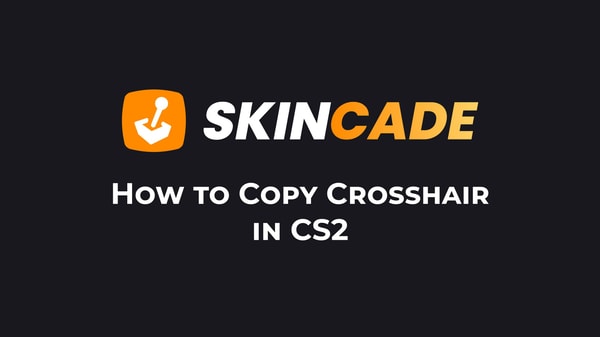How to Reset Round in CS2
Published:
Posted in CS2 General#skincade— 1 min read
You can only reset rounds in custom games where you're the host.
The quickest way to reset a round in CS2 is through the console:
- Make sure your developer console is enabled in game settings
- Open the console by pressing the tilde (~) key
- Type "mp_restartgame 1" and press Enter
This resets the round with a 1-second countdown. You can change the number to any value between 1-60 seconds if you need more time.
For players who prefer not using the console:
- Go to Game Settings while hosting your server
- Select "Restart Game" option
- Wait for the round to reset
This method is simpler but gives you less control over the countdown time.
After opening CS2 cases on a reliable cs2 unboxing site like Skincade, you might want to test how your new skins look in different scenarios, and round resets let you quickly change environments.
If you've been wondering why flicking feels so weird in cs2, you're not alone. Many players have noticed that. This subtle change, along with adjustments to recoil patterns and the new tickless system, has made flick shots feel inconsistent.
About the Author
We're the head of research at Skincade.com with 5+ years of experience. We write about CS2 strategies, game mechanics, bugs, and pro games based on our research and engagement in the CS2 community.
- 10+ Years of experience
Skincade CS2 articles come from extensive hands-on gameplay and testing.
We deliver fact-checked, detailed content to help players understand game mechanics and improve skills.
- Authority and trust
Skincade provides accurate CS2 guides with clear steps and practical examples for all skill levels.
Join our growing community of CS2 players who use our expert insights daily.
See our Editorial Policy.