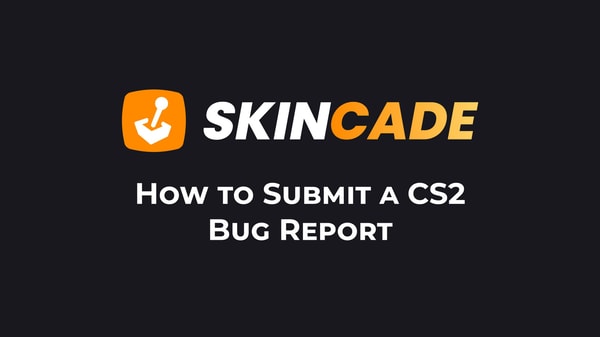CS2 Lagging After Update
Published:
Posted in CS2 General#skincade— 1 min read
I've experienced these performance issues firsthand and found many effective solutions to fix the lag, stuttering, and FPS drops in Counter-Strike 2 after the latest update.
If you're wondering whether your system is the issue, understanding if CS2 is CPU or GPU intensive can help you identify hardware bottlenecks.
Here’s how to fix CS2 lag issues:
- Try clearing your shader cache through Windows Settings. Just open System > Storage, click on Temporary Files, and delete the Shader Cache. This often resolves many rendering issues causing lag.
- Verify your game files through Steam. Right-click CS2, select Properties, go to Local Files, and click "Verify integrity of game files." This makes sure all your game files are intact and not corrupted.
- Download and install the latest drivers for your GPU, then restart your computer. Outdated drivers are a common cause of performance problems.
- Right-click CS2 in Steam, select Properties, and try adding "-vulkan" to your launch options. This alternative rendering API improves performance on many systems.
- Lower your graphics quality, disable motion blur, and reduce resolution if needed. Sometimes the simplest adjustments make the biggest difference.
These solutions solve most lag issues in CS2 after updates. If problems continue, check your internet connection or consider upgrading hardware components.
While troubleshooting performance issues, you might want to take a break and check out a CS2 unboxing site to see what items you could add to your inventory when you get back to smooth gameplay.
About the Author
We're the head of research at Skincade.com with 5+ years of experience. We write about CS2 strategies, game mechanics, bugs, and pro games based on our research and engagement in the CS2 community.
- 10+ Years of experience
Skincade CS2 articles come from extensive hands-on gameplay and testing.
We deliver fact-checked, detailed content to help players understand game mechanics and improve skills.
- Authority and trust
Skincade provides accurate CS2 guides with clear steps and practical examples for all skill levels.
Join our growing community of CS2 players who use our expert insights daily.
See our Editorial Policy.