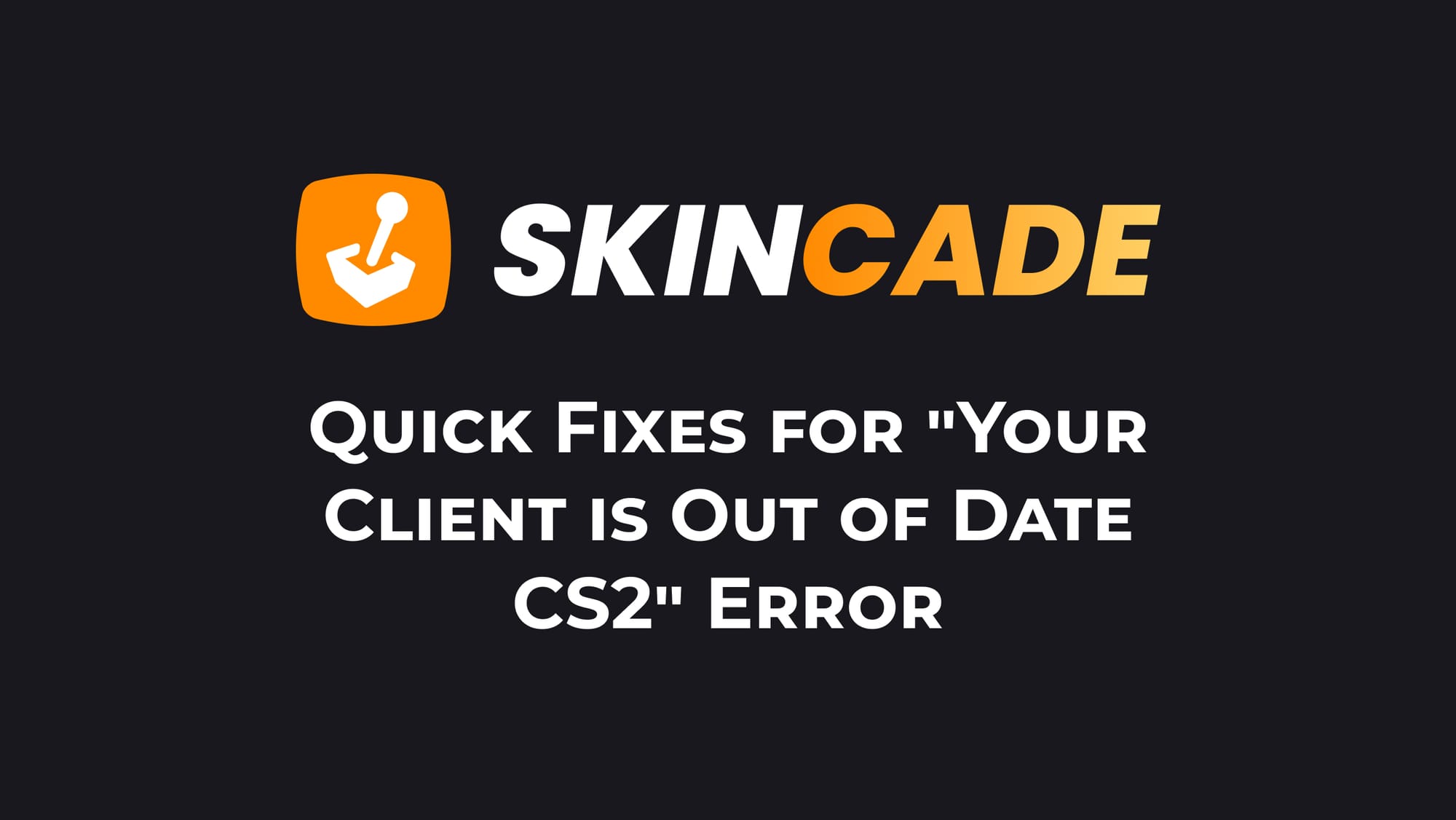Quick Fixes for "Your Client is Out of Date" CS2 Error
Published:
Posted in CS2 General#skincade— 1 min read
I see the "Your client is out of date CS2" error often. Here are the solutions that work.
Restart CS2 first. This simple fix works many times.
If not, open the console and type "map de_mirage" to load a custom map. This can refresh your client.
Join an Arms Race match. This method can trigger a client update.
For FaceIT users, restart both the FaceIT client and anti-cheat software. This helps with version matching.
The most reliable fix is using Steam's beta version. Open CS2 properties in Steam and pick the latest beta version. You can join matches even if you see "Your game needs to update."
If these don't work, verify your game files in Steam. This finds and replaces broken files.
As a last option, uninstall and reinstall CS2. This takes time but fixes stubborn update problems.
For server owners: Check your installation directory in SteamCMD. The update system sometimes changes folders, causing version errors.
Turn on automatic updates in Steam to stop this error from coming back.
If you still have problems, contact Steam support for help.
About the Author
We're the head of research at Skincade.com with 5+ years of experience. We write about CS2 strategies, game mechanics, bugs, and pro games based on our research and engagement in the CS2 community.
- 10+ Years of experience
Skincade CS2 articles come from extensive hands-on gameplay and testing.
We deliver fact-checked, detailed content to help players understand game mechanics and improve skills.
- Authority and trust
Skincade provides accurate CS2 guides with clear steps and practical examples for all skill levels.
Join our growing community of CS2 players who use our expert insights daily.
See our Editorial Policy.