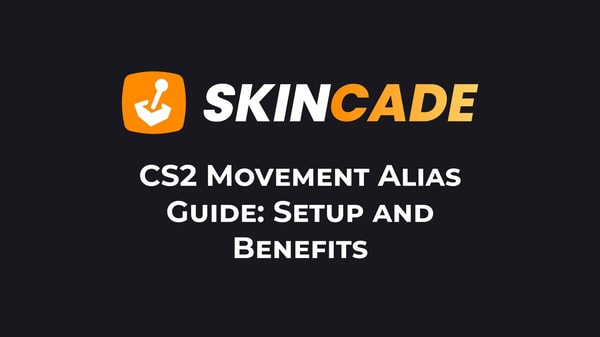How to Remove Player Limit in CS2
Published:
Posted in CS2 General#skincade— 1 min read
I want to show you how to remove player limit in CS2.
You can do this in two ways - through Steam launch options or using console commands in the game.
Using Steam Launch Options:
- Open Steam and find CS2 in your library
- Right-click CS2 and select Properties
- Find Launch Options
- Type -maxplayers followed by a number (example: -maxplayers 64)
- Click OK to save
Using Console Commands:
- Open CS2 and enable the console (~)
- Type mp_limitteams 0 to remove team size limits
- Type mp_autoteambalance 0 to stop automatic team balancing
Important things to know: The maximum player limit is 255, but CS2 works best with up to 32 players. Going higher might cause lag or other problems.
You need to restart your server after making these changes. These settings work best in custom games and private matches.
I've tested both methods, and they work well.
The Steam launch option is better for permanent changes, while console commands are good for quick adjustments during gameplay.
Remember that very high player counts might affect game performance.
About the Author
We're the head of research at Skincade.com with 5+ years of experience. We write about CS2 strategies, game mechanics, bugs, and pro games based on our research and engagement in the CS2 community.
- 10+ Years of experience
Skincade CS2 articles come from extensive hands-on gameplay and testing.
We deliver fact-checked, detailed content to help players understand game mechanics and improve skills.
- Authority and trust
Skincade provides accurate CS2 guides with clear steps and practical examples for all skill levels.
Join our growing community of CS2 players who use our expert insights daily.
See our Editorial Policy.