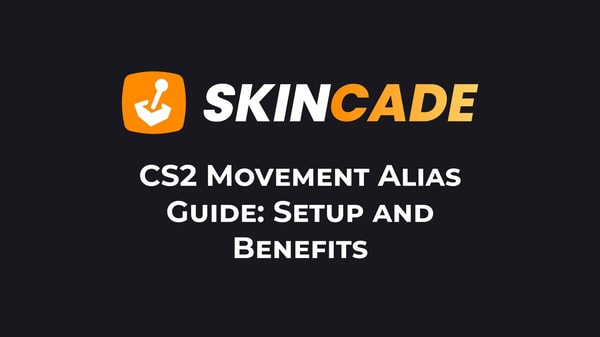Fix CS2 Unable to Establish Connection
Published:
Posted in CS2 General#skincade— 1 min read
I know how frustrating the "CS2 unable to establish connection" error can be. Here are the solutions that fixed this issue for me and many other players.
Check your internet first. Run a speed test and switch to a wired connection if you're on WiFi. A stable connection makes a big difference.
The fastest fix is often to restart both CS2 and Steam. Close them completely and open them again. This fixes many temporary connection problems.
If a simple restart doesn't work, try these commands in Command Prompt (run as administrator):
- Type "ipconfig /flushdns" and press Enter
- Type "netsh winsock reset" and press Enter
- Type "netsh int ip reset" and press Enter
- Open Steam settings
- Go to Downloads
- Click Clear Download Cache
- Let Steam restart
You can also add these launch options to CS2. Open game properties in Steam and add: -allow_third_party_software -high -threads 4 (change 4 to your CPU core count).
Try one of these graphics options in launch options too: -force-opengl, -force-vulkan, -dx11, or -dx12.
Test each one separately to find what works best.
Make sure your game files are correct.
Right-click CS2 in Steam, click Properties, go to Local Files, and select Verify Integrity of Game Files.
If you use a VPN, turn it off. VPNs can block your connection to CS2 servers.
Also close any programs running in the background that might use too much internet.
These fixes have helped many players solve their connection problems. Try each solution until you find what works for you.
About the Author
We're the head of research at Skincade.com with 5+ years of experience. We write about CS2 strategies, game mechanics, bugs, and pro games based on our research and engagement in the CS2 community.
- 10+ Years of experience
Skincade CS2 articles come from extensive hands-on gameplay and testing.
We deliver fact-checked, detailed content to help players understand game mechanics and improve skills.
- Authority and trust
Skincade provides accurate CS2 guides with clear steps and practical examples for all skill levels.
Join our growing community of CS2 players who use our expert insights daily.
See our Editorial Policy.