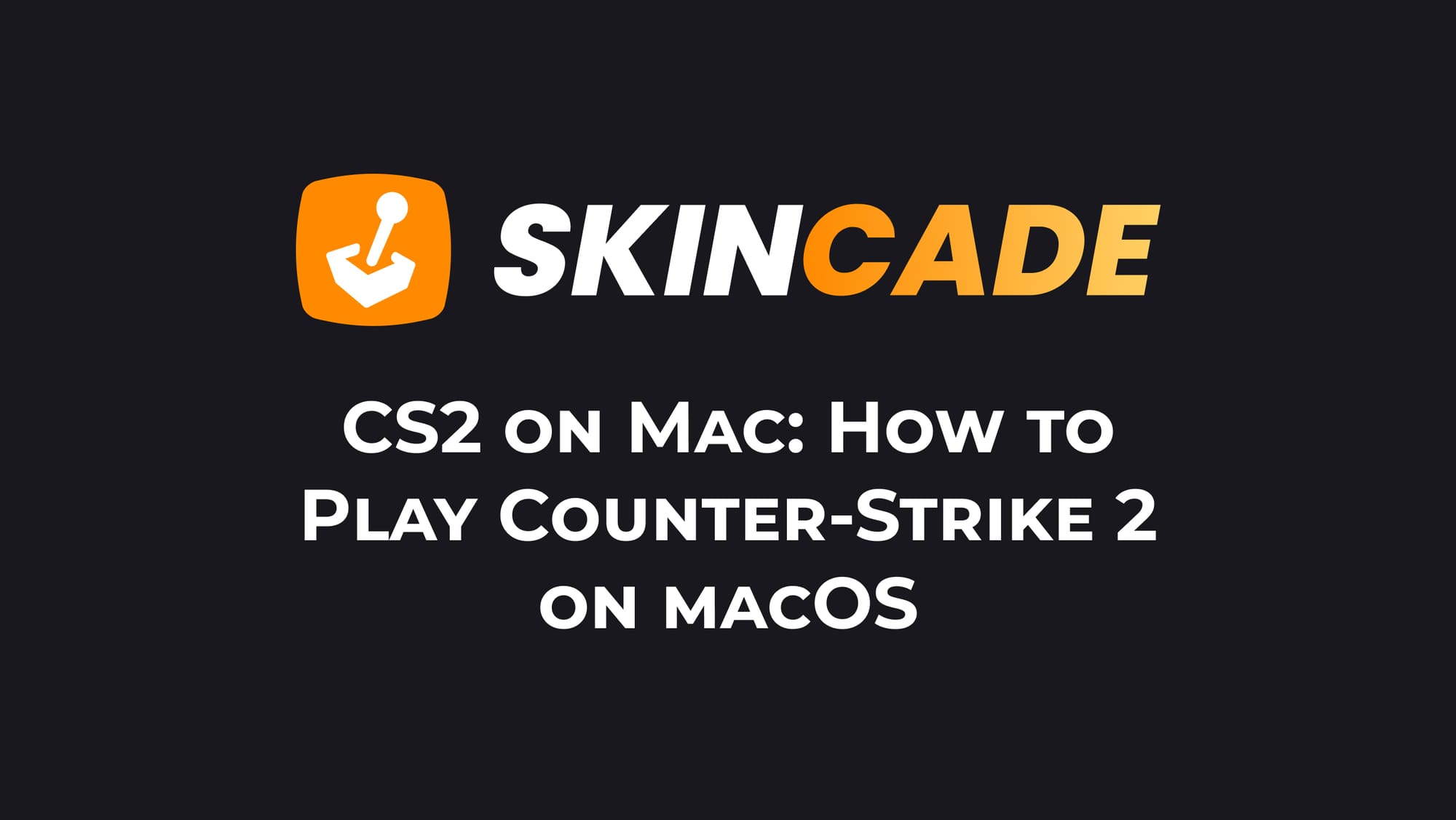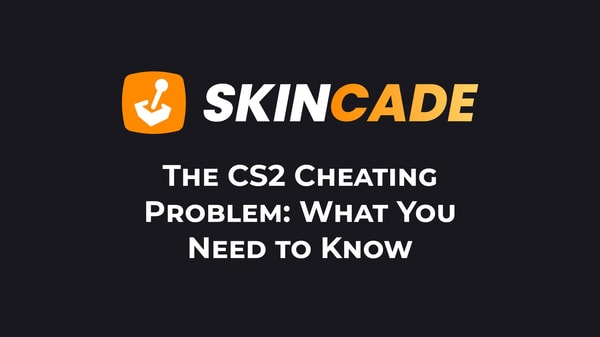CS2 on Mac: How to Play Counter-Strike 2 on macOS
Published:
Posted in CS2 General#skincade— 1 min read
Counter-Strike 2 is not officially available on Mac. Valve stopped supporting macOS for CS in January 2024, and CS2 never received Mac support.
But I found two ways you can still play CS2 on your Mac.
Why CS2 is Not Available on Mac
Valve dropped Mac support for three main reasons:
- Mac users make up only 1.4% of Steam's user base
- Source 2 engine is not built for macOS
- The cost to develop and maintain a Mac version is too high
How to Play CS2 on Mac
You have two main options, Whisky or Geforce Now.
Whisky (Windows Compatibility Layer):
- Download and install the Whisky app
- Launch it and create a new bottle using Windows 10
- Download the Steam Setup installer for Windows
- Install it in your downloads folder
- Exit Steam and check DXVK in bottle configuration
- Find 'Steam.exe' in "Installed programs" and launch it
- Login with your Steam account
- Install CS2
- Go to CS2 properties, then general, and add these launch options:
-nojoy -novid -console -low
GeForce Now is a simpler option. This cloud gaming service lets you play CS2 without complex setup:
- The free tier lets you play CS2 at no cost
- You may experience longer queue times with the free version
- Performance is decent according to Mac player reviews
About the Author
We're the head of research at Skincade.com with 5+ years of experience. We write about CS2 strategies, game mechanics, bugs, and pro games based on our research and engagement in the CS2 community.
- 10+ Years of experience
Skincade CS2 articles come from extensive hands-on gameplay and testing.
We deliver fact-checked, detailed content to help players understand game mechanics and improve skills.
- Authority and trust
Skincade provides accurate CS2 guides with clear steps and practical examples for all skill levels.
Join our growing community of CS2 players who use our expert insights daily.
See our Editorial Policy.